
Alright , I guess you might have figured out what this post is going to be about by seeing the title .So yes , I’m going to show you how to extend the retention period of the One Drive for business content up to a year even after the user has left the company .
So I guess all the Office 365 folks as well as SharePoint folks out there would be aware of the “My site cleanup policy” that runs in SharePoint once a user’s account has been deleted in AD. If you’re not aware of this yet, please check my article on that. Also to understand how this works on SharePoint Online, you can take a look at the link below. Microsoft has did an awesome job on writing a detailed article about this and hence I’m not going to spend my time writing a detailed article explaining the same stuff once again .
https://support.microsoft.com/en-in/help/3042522/onedrive-for-business-retention-and-deletion
So here in this article I’m going to introduce you to a PowerShell command that will extend the retention period of the contents in the personal site (i.e. One Drive for Business) up to a year so that you have a year’s time to copy the contents from a user’s One Drive for business folder even after he/she has left the company.
I guess scenario’s like this are quite possible when a user has been terminated and his account has been deleted or may be a user left the company and the default retention period was not sufficient for you to copy the important contents from his One Drive for business folder .
So here’s the PowerShell command for that ….
Set-SPOTenant -OrphanedPersonalSitesRetentionPeriod 365
You need to run this as a SharePoint Online command as shown in the image below.
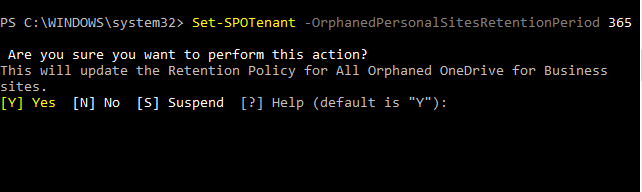
Once done it will update the retention policy for all the orphaned One Drive for Business sites in your tenant. The other way to do this is by putting a hold on the user’s One Drive for Business as a part of an eDiscovery case and the site won’t get deleted until the hold is removed. But this command will make your life even easier by making the change for the entire tenant.
Happy SharePointing …..I hope this helps someone. Thanks to Chris Bortlik for showing this to us.


Hi Vignesh, I would like to understand how this parameter influencing the My Site clean up job in SharePoint which you have described in referenced article.
MySite clean up Job seems to be triggered only when a AD account is deleted (which is not usually done, they are deactivated/disabled first, than legal period takes place and than it might be moved to OU which is not anymore synced, but very few organization deleting AD accounts when people leave).
Is the job which puts mysite into deletion queue anyhow reflecting defined retention period? You mentioning here “orphaned sites” so it seems to be that clean up job and retention period are connected. In this case, referring to your other article on this topic, will the notification about upcoming deletion came after retention period defined expires, so in case of this article, after 1 year??
LikeLike
Hi Jaroslav,
This what the Mysite clean up job does when a profile is marked for deleteion … “The OneDrive Clean Up Job runs, and the user profile is marked for deletion. The profile will be preserved in the database in a deleted state. The default retention period is 30 days but this value can be modified by using the -OrphanedPersonalSitesRetentionPeriod parameter for the Set-SPOTenant cmdlet in the SharePoint Online Management Shell” .However using the command that I highlighted above you can extend this retention period upto a year’s time
LikeLike