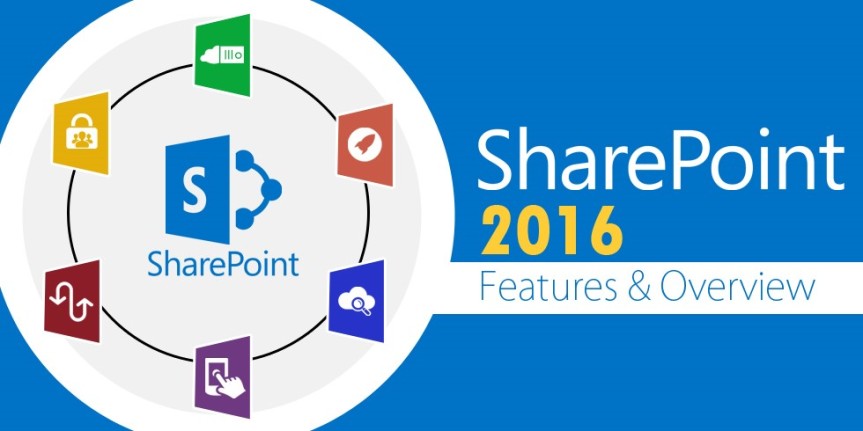
Just in case you haven’t heard the news yet, Microsoft has announced the release of Feature Pack 1 for SharePoint server 2016 on November 2016 and this release brings several enhancements based on the recent innovations in Office 365. Please find the details below.
Listed below are the new capabilities that was introduced in this release:
- Logging of administrative actions performed in Central Administration and with Windows PowerShell.
- Enhancements to MinRole to support small environments.
- A new OneDrive for Business user experience.
- Custom tiles in the SharePoint app launcher.
- Unified auditing across site collections on-premises and in Office 365.
- Unified taxonomy across on-premises and Office 365.
- OneDrive API 2.0.
Now let’s take a look at all these capabilities in a detailed manner,
Administrative actions logging:
As SharePoint administrators we spend a considerable amount of time troubleshooting administrative changes in the on-premises environment, which can result in failure conditions or other undesired effects. So for this Microsoft has introduced more insightful, granular logging in Feature Pack 1. The Feature Pack 1 introduces the logging of common administrative actions performed in the Central Administration website and with Windows PowerShell.
MinRole enhancements:
One of the infrastructure advancements in SharePoint Server 2016 was the concept of MinRole. MinRole is designed to transform architectural guidance into code, simplifying deployment and scale with SharePoint by ensuring a request is served end-to-end by the receiving server based on the origin of the request (i.e., end user or batch processing) and role of the destination server.
MinRole was originally optimized for larger farm topologies. With four server roles, the minimal requirement for a supported MinRole configuration was a four-server farm. A farm with high availability (HA) requires two servers for each role, making eight servers the minimal requirement for a HA MinRole configuration. However, customers have reported to Microsoft that they would like to have the benefits of MinRole with smaller farm topologies too. We listened to you and enhanced MinRole to address this request.
Once the new MinRole enhancements are enabled, you will notice that two additional server roles are available: “Front-end with Distributed Cache” and “Application with Search.” The Front-end with Distributed Cache role combines the Front-end and Distributed Cache roles together, while the Application with Search role combines the Application and Search roles together. These new roles let you host a multi-server MinRole farm with just two servers or four servers with HA.

A new OneDrive for Business user experience:
OneDrive for Business is an integral part of Office 365 and SharePoint Server. It provides a place where you can store, share and sync your work files. OneDrive for Business makes it easy to manage and share your documents from anywhere, and work together in real-time, on your favorite devices. Feature Pack 1 brings the modern OneDrive for Business user experience to SharePoint Server 2016. The new OneDrive user experience is a Software Assurance benefit.

SharePoint App Launcher custom tiles:
The App Launcher was introduced in SharePoint Server 2016 with the ability to extend the tiles with the SharePoint Hybrid App Launcher to include apps available in Office 365. The App Launcher provides a common location to discover new apps and navigate between on-premises SharePoint and Office 365 applications. Now, in addition to native SharePoint and Office 365 apps, you can also add your own custom tiles that point to other SharePoint sites, external sites, legacy apps and more. This makes it easy to find and navigate to the relevant sites, apps and resources to do your job.

Hybrid capabilities:
Unified auditing—Unified auditing gives SharePoint administrators’ detailed visibility into file access activities across all site collections, on-premises and in Office 365. With unified auditing in place, the Office 365 Security and Compliance Center can provide audit logs search for your SharePoint Server 2016 on-premises audit logs in addition to Office 365 audit logs.
This hybrid auditing capability—powered by Microsoft SharePoint Insights—enters preview with Feature Pack 1. Configuration is simple: a few clicks in Hybrid Scenario Picker wizard and you’re ready to start viewing and experiencing unified auditing.
Unified taxonomy:
SharePoint’s managed metadata service application makes it possible to create a taxonomy for information architecture across site collections and web applications. With Feature Pack 1, you can implement a unified taxonomy across a SharePoint Server 2016 farm and Office 365. You can seed the term store in SharePoint Online from your on-premises term store and then manage your taxonomy in SharePoint Online. Replication to on-premises SharePoint is performed by the hybrid taxonomy feature.
Developer enhancements:
OneDrive API 2.0—The OneDrive API provides a common API for access to files located on-premises and in the Office 365 cloud. The API provides access and enables developers to build solutions that target user data stored in OneDrive for Business and SharePoint document libraries

