This article is intended for those who are new to SharePoint 2013 and would like to have a basic understanding about the “Machine Translation Service” which was introduced in SharePoint 2013.
Note: I have not discussed about configuring the Machine Translation service here, it’s just a simple explanation about what this service is all about and how it can add value for the business.
Introduction:
SharePoint Server 2013 introduces several new service applications; among them is the new Machine Translation Service. Machine Translation Service is a new service application in SharePoint 2013 that provides automatic machine translation of files and sites. When the Machine Translation Service application processes a translation request, it forwards the request to the Microsoft Translator cloud-hosted machine translation service, where the actual translation work is performed. The content can be pre-translated when required, or translated on the go by users.
The Translation process takes place in two ways:
- Asynchronously
- Synchronously or Streaming
Machine Translation Services provides machine translation; machine translation is the use of software to translate text from one natural language such as English to another, such as German basically substituting one word in one natural language to its corresponding word in another (see illustration below)
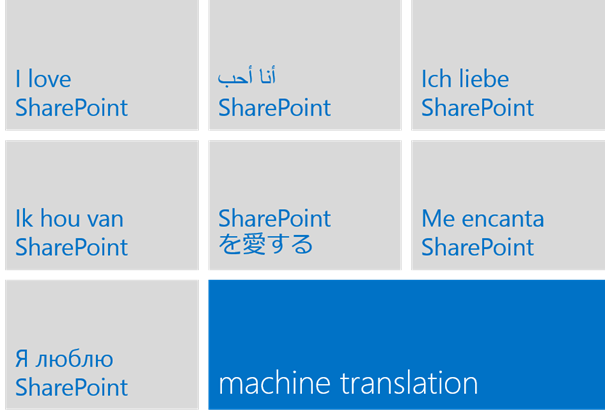

The actual translation process here is performed by a cloud –hosted machine translation service called Microsoft Translator.
Asynchronous Translation Process:
Asynchronous translation requests are processed when the translation timer job executes. The default interval of the translation timer job is 15 minutes; you can manage this setting in Central Administration or by using Windows PowerShell. You can also set the timer to execute immediately using the following command:
$job = Get-SPTimerJob “SharePoint Translation Services”
$job.Runnow()
Synchronous Translation Process:
Synchronous translation requests are processed as soon as they are submitted.
Provisioning and Configuring Machine Translation Service in SharePoint Server 2013:
Prerequisites:
- To provision and configure the Machine Translation Service your environment must meet the following minimum requirements:
- The App Management Service is started.
- Server-to-server and app authentication is configured.
- The User Profile Service Application Proxy must be in the Default Proxy Group and the User Profile Service provisioned and configured.
- Internet connectivity is available.
Please go through the below mentioned TechNet article to learn how to configure Machine Translation service in your environment:
https://technet.microsoft.com/en-us/library/jj553772(v=office.15).aspx

